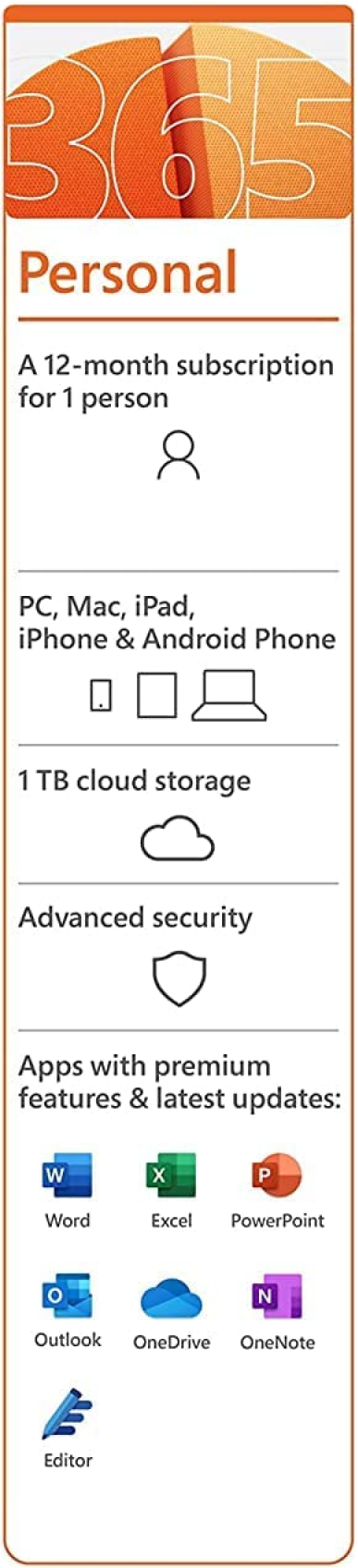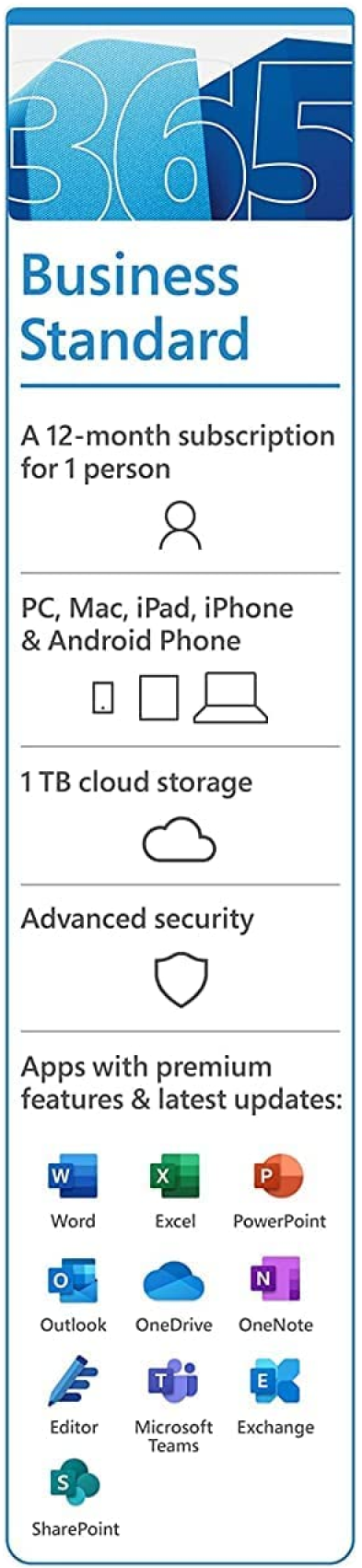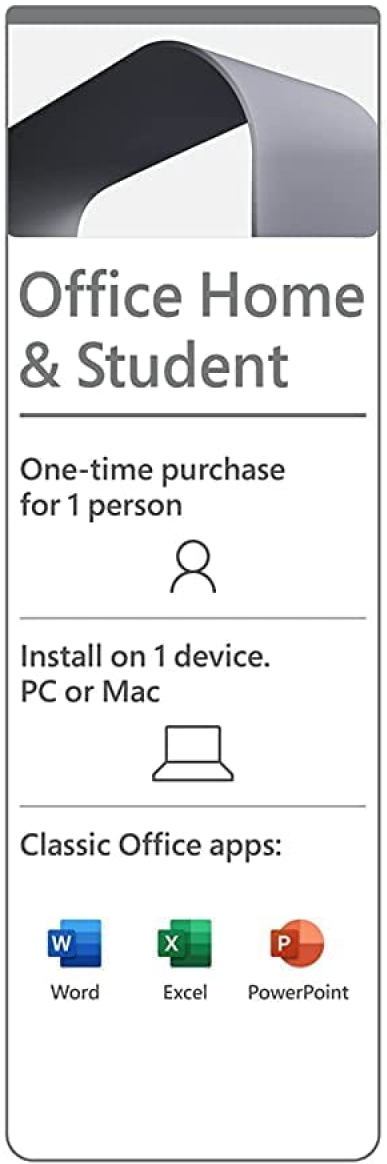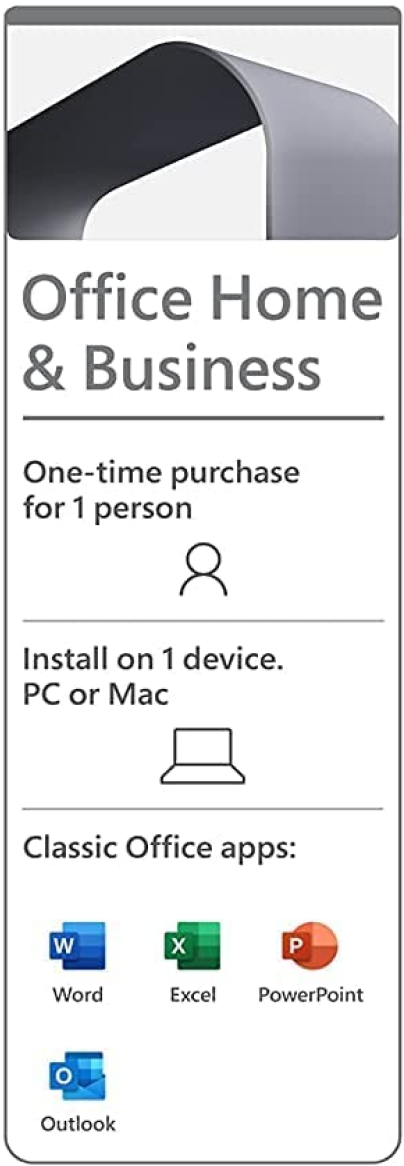Microsoft ESD Buying Guide
Factors to Consider
When purchasing Microsoft Office ESD (Electronic Software Download), there are a few important factors to consider in order to make the right choice. This buying guide will help you navigate through the process and ensure a smooth purchasing experience.
Determine the Number of Users & Purpose:
Consider the number of users who will need access to the software. Microsoft offers different licensing options based on the number of users, such as single-user licenses like Microsoft MS 365 Personal or licenses for multiple users such as Microsoft MS 365 Family. Determine if it will be used by an individual, a small team, or a larger organization before making a purchase if running a small business Microsoft MS Office Home and Business 2021 is the best choice for you.
Research and Compare:
Once you have determined the number of users and the purpose of the software, conduct thorough research to identify the specific Microsoft ESD product that aligns with your needs, you can head down to https://www.bestdenki.com.sg/esd-software/microsoft.html to explore the available options, features, and pricing. Compare different products to ensure you select the most suitable one.
Sales Process:
When you have made your decision and are ready to purchase Microsoft ESD, follow these steps:
a. Visit https://www.bestdenki.com.sg/esd-software/microsoft.html select the software you decided to purchase to initiate the check out process.
b. Select the appropriate software based on your requirements. Ensure that you choose the correct edition, version, and number of licenses as per your needs.
c. Add the selected software to your cart and proceed to check out. Make sure to review your order summary before proceeding.
d. During the checkout process, please note that Microsoft ESD cannot be purchased with other items available on the website. If you have additional items in your cart, consider completing the purchase separately.
e. Once you provide the payment information, proceed to complete the transaction securely.
After successful payment, you will receive two separate emails:
1. Transaction Confirmation: This email will serve as a receipt and confirmation of your purchase. Review the details to ensure accuracy and keep this email for your records.
2. Microsoft Activation Key: The second email will contain the Microsoft ESD activation key. This key is essential for activating and using the software. Store this email in a safe place and avoid sharing the activation key with unauthorized individuals.
Remember to follow the instructions provided in the email to activate your Microsoft software successfully.
Happy Shopping!
Explore more DEALS & Offers online click here!